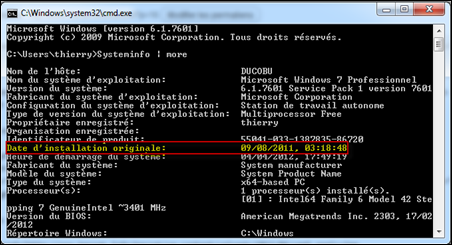Hello, here is a small tutorial letting you know the date and time of installation of your Windows
As we often want to know how long we have already passed with our Windows operating system without get there, this tutorial is for you! Let's go!
How do you know the date and time of your Windows installation
Open the Run command via the Windows + R keys on your keyboard. Enter cmd and click the "OK" button to open the command prompt ...
A black window will appear you...
Enter this command systeminfo, wait while loading the system information.
The original date of installation your Windows will be displayed at the 10th line as outlined in red in the image below:
In the image above, the original installation date is: 09-08-2011
And you ... your Windows how?
I am waiting for your suggestions and comments